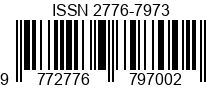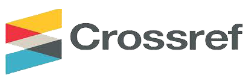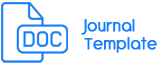Author Guidelines
ARTICLE SUBMISSION INSTRUCTION
Submitting the manuscript should be done by Online Submission System in the JASIKA electronic portal (here), with the following steps:
- The author must register on the Register page (here). Select (check) the role of "Author" to be able to submit a manuscript online.
- After the registration process is complete, enter (log in) as "author" (here) using the username (username) and password (password) at the time of registration.
- Start sending articles by clicking "New Submission". The article submits stages consist of five stages, such as: (1). Start, (2). Upload Submission, (3). Enter Metadata, (4). Upload Supplementary Files, (5). Confirmation.
- In the "Start" column, select "Journal Section (Article)". Check all the options in the "Submission Checklist" and "Copyright Notice". Click "Save and continue".
- In the "Upload Submission" column, upload the manuscript in MSWord format. Click "Save and continue".
- In the "Enter Metadata" columns, fill out all the author data and affiliation. Following the Journal Title, Abstract and Indexing Keywords. Fill in the References column according to the list of references listed in the manuscript. The manuscript will not be processed if the author is not entered in full as stated in the manuscript. Click "Save and continue".
- In the "Upload Supplementary Files" column, the author is required to upload a CTA file and can upload other supporting files such as evidence of ethical clearance, research questionnaires, dataset, or other material that supports article research. Click "Save and continue".
- In the "Confirmation" column, if all the data filled in is correct, click "Finish Submission" and the author will receive a Submission Acknowledgment (proof of submission) by e-mail.
If the author has difficulties in the submitting process via online system, please contact JASIKA Editorial team at jurnal.jasika@bsi.ac.id or contact